Tutorials Center
You just got your Shaper Origin? Looking to brush up on some best practices? We’ve got you covered from unboxing to design software.
Getting Started With Origin
Start here if you’ve just purchased Origin or are a new user. This series will help you unbox Shaper Origin and make your first cuts.

6 Min |Lesson 1: Unboxing
Your Shaper Origin has arrived! Watch this video to get a quick overview of what you will find inside your systainer as well as an orientation of Origin and accessories.
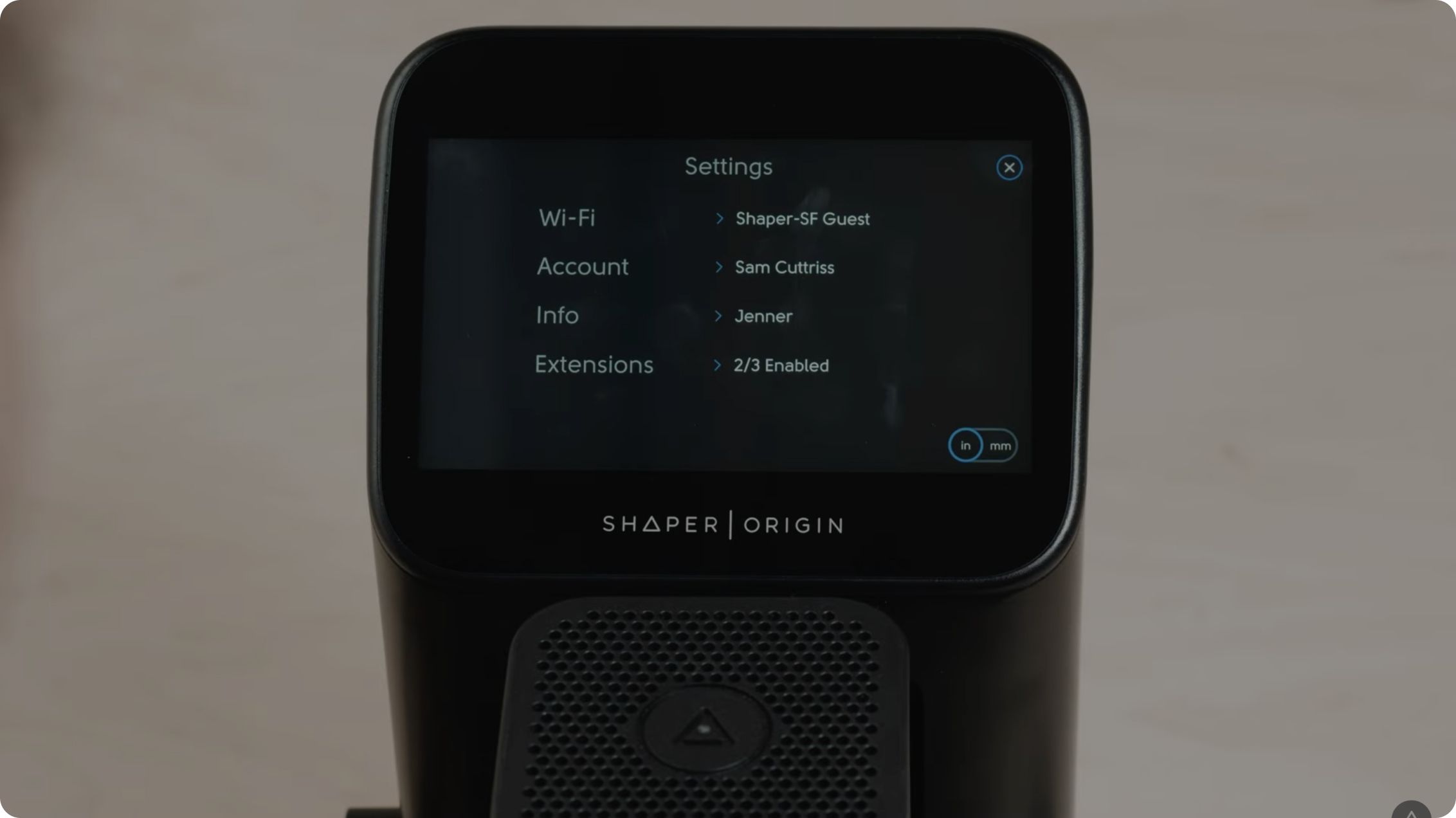
2 Min |Lesson 2: Tool Setup and Account Creation
First things first: Create your account and log into your Origin

4 Min |Lesson 3: Creating a Workspace
Every project starts with a Workspace. Let’s create your first one.

4 Min |Lesson 4: Exploring On-Tool Design
Origin is packed with powerful design tools, directly onboard.
Tips and Tricks
Dive deeper once you’ve covered the basics.

20 Min |Grid
Create a grid whenever you start a new Workspace

6 Min |Workspaces
Workspaces are a fundamental building block of any project.

1 Min |Perfect Box Joints with Origin
Box Joint Basic is a free extension on Origin to create box joints

2 Min |Pocketing Procedure
In this video, Sam explains pocketing with Origin.
Design for Origin
From on-tool design to Shaper Studio and more

28 Min |On Tool Design: Box Joints
Box Joint Basic lets users input their joint parameters and creates cut files for both mating pieces on the fly—no computers, math, or physical templates required!

50 Min |On Tool Design: Text
In this Shaper Session we're going through all things text for Origin.

2 Min |On Tool Dogbone
In this video, Sam demonstrates the how to create dogbones on tool.
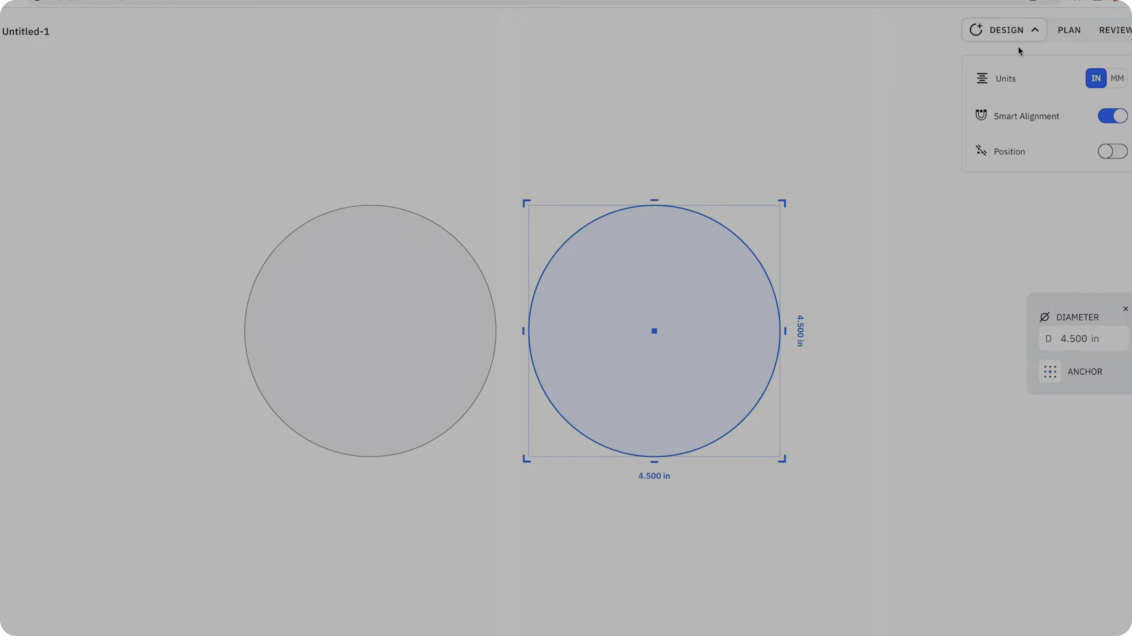
25 Min |Shaper Studio: Getting Started
In this video we will cover the basics of how to use Shaper Studio
Workstation, BenchPilot & Plate
Learn all about Workstation, BenchPilot & Plate

18 Min |Shaper Workstation: Tutorial
Learn how Workstation can expand your shop's capabilities

9 Min |Shaper Workstation: Overview
Full walkthrough of Workstation's components

31 Min |BenchPilot: Assembly
Follow this video tutorial when setting up your BenchPilot

32 Min |BenchPilot: Getting Started
Guiding through the first steps of your first cut with BenchPilot and Origin

2 Min |Shaper Plate: Introduction
Shaper Plate is the universal template for Origin, designed to install a wide range of hardware, route System 32 holes and much more.

19 Min |Shaper Plate: Setting up Plate
Thanks to Origin’s saved Workspaces, you only need to Scan and Grid once when cutting with Plate.
Shaper Accessories

1 Min |Applying the Shaper Origin Screen Cover
We'll show you how to install the protective screen cover on your Origin.

27 Min |Connected Caliper Walkthrough
Learn how to use the Connected Caliper with Origin

27 Min |Tips & Tricks for Cutting Foam Inserts
Best practices for cutting custom foam inserts for your Shaper Customizable Systainer.

70 Min |Specialty Bits
An overview of all our Specialty Bits
