Centre de tutoriels
Tu viens d'obtenir ton Origin Shaper ? Tu cherches à rafraîchir tes connaissances sur les meilleures pratiques ? Nous avons tout ce qu'il te faut, du déballage au logiciel de conception. Remarque : Les vidéos ne sont disponibles qu'en anglais pour le moment. L'onboarding en français sera bientôt disponible.
Pour commencer avec Origin
Commence ici si tu viens d'acheter Origin ou si tu es un nouvel utilisateur. Cette série t'aidera à déballer Shaper Origin et à réaliser tes premières coupes.

6 Min |Leçon 1 : Déballage
Ton Origin de Shaper est arrivé ! Regarde cette vidéo pour avoir un aperçu rapide de ce que tu trouveras à l'intérieur de ton systainer ainsi qu'une orientation de l'Origin et des accessoires.
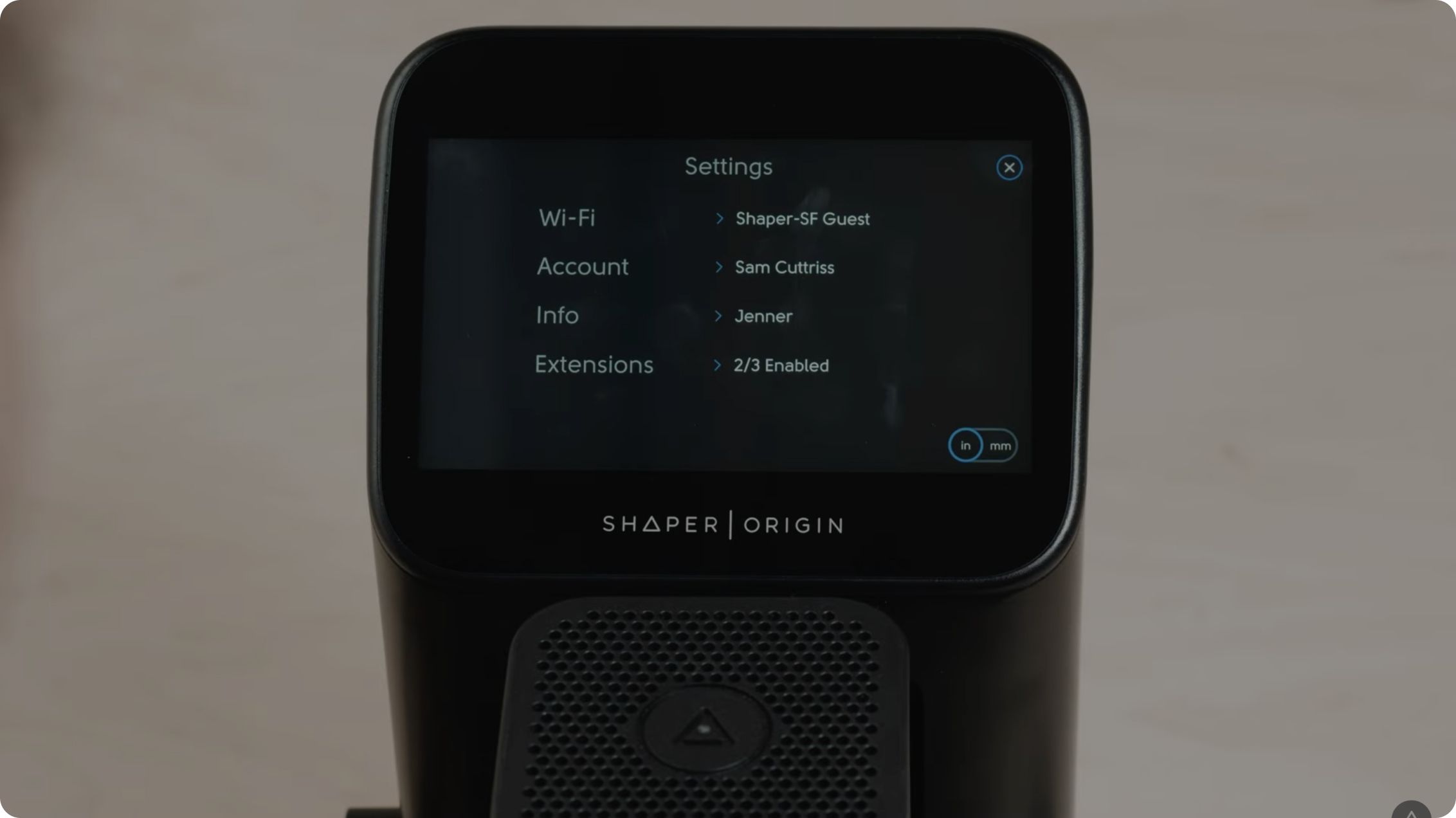
2 Min |Leçon 2 : Configuration de l'outil et création d'un compte
Commençons par le commencement : Crée ton compte et connecte-toi à ton Origin.

4 Min |Leçon 3 : Créer un espace de travail
Chaque projet commence par un espace de travail. Créons ton premier espace de travail.

4 Min |Leçon 4 : Exploration de la conception sur l'outil
Origin regorge d'outils de conception puissants, directement sur l'outil.
Conseils et astuces
Plonge plus profondément une fois que tu as couvert les bases.

20 Min |Grille
Crée une grille chaque fois que tu démarres un nouvel espace de travail.

6 Min |Espaces de travail
Les espaces de travail sont un élément fondamental de tout projet.

1 Min |Des raccords de boite parfaits avec Origin
Box Joint Basic est une extension gratuite sur Origin qui permet de créer des raccords de boite.

2 Min |Procédure d'empochement
Dans cette vidéo, Sam explique la mise en poche avec Origin.
Design pour Origin
Apprends à créer des modèles à l'aide de Shaper Studio, d'Adobe Illustrator, et plus encore.

28 Min |Sur la conception des outils : Les raccords de boite
Le raccord de boite Basic permet aux utilisateurs d'entrer leurs paramètres de joint et de créer des fichiers de coupe pour les deux pièces à assembler à la volée - pas besoin d'ordinateurs, de mathématiques ou de gabarits physiques !

50 Min |Sur la conception des outils : Texte
Dans cette session Shaper, nous passons en revue tout ce qui concerne le texte pour Origin.

2 Min |On Tool : pièce de réparation
Dans cette vidéo, Sam montre comment créer des pièces de réparation / de connexion directement sur l'outil.
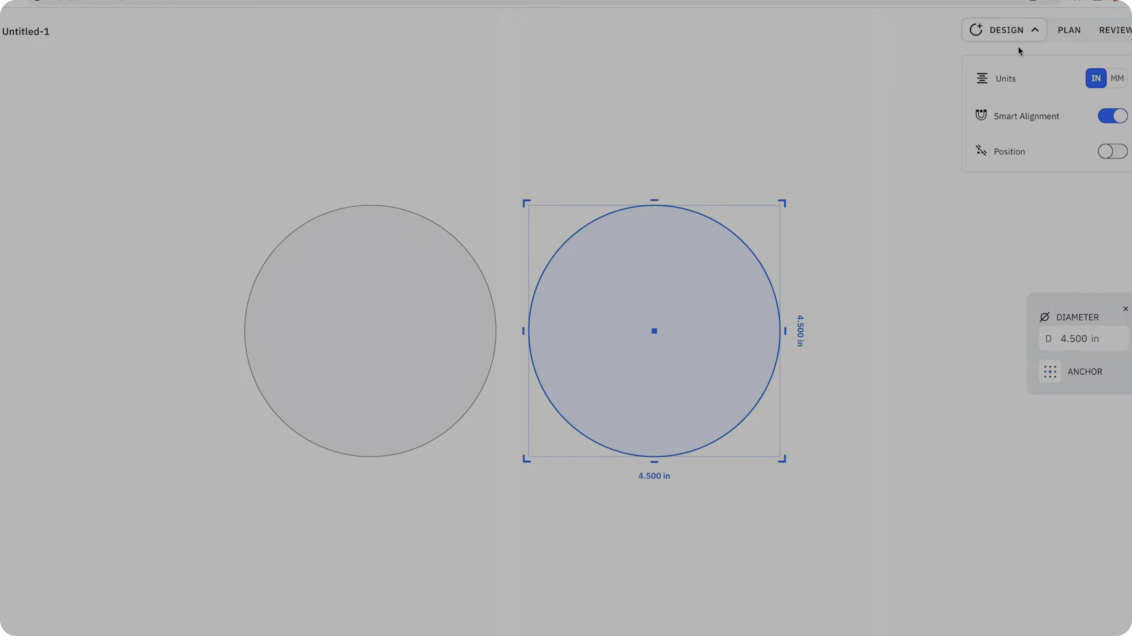
25 Min |Shaper Studio : Pour commencer
Dans cette vidéo, nous allons aborder les bases de l'utilisation de Shaper Studio
Plate & Workstation
Regarde ces vidéos pour apprendre à utiliser Origin avec Plate et Workstation.

2 Min |Shaper Plate: Introduction
Shaper Plate est le gabarit universel pour Origin, conçu pour installer une large gamme de ferrures, acheminer les trous du système 32 et bien plus encore.

19 Min |Shaper Plate : Mise en place de la Plate
Grâce aux espaces de travail sauvegardés d'Origin, tu n'as besoin de numériser et de quadriller qu'une seule fois lorsque tu découpes avec Plate.

9 Min |Shaper Workstation : Vue d'ensemble
Présentation complète des composants de Workstation

18 Min |Shaper Workstation : Tutoriel
Découvre comment Workstation peut étendre les capacités de ton atelier.
Accessoires Shaper

1 Min |Application du cache-écran de Shaper Origin
Nous allons te montrer comment installer la protection d'écran sur ton Origin.

27 Min |Pied à coulisse connecté
Apprends à utiliser le Pied à coulisse connecté avec Origin.

27 Min |Découper les inserts en mousse
Meilleures pratiques pour découper des inserts en mousse personnalisés pour ton Systainer personnalisable Shaper.

70 Min |Fraises spécialisées
Un aperçu de toutes nos fraises spécialisées.
